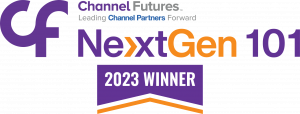Working from Home: Advice on security for employees and employers.
The COVID-19 pandemic forced countless companies to do what is known as "Home Office", which means employees had to fulfill all their responsibilities from home.
This is why it is crucial to know the dangers people can be exposed to when working from home, as well as the basic parameters of network security.
If you want to be one step ahead in this topic, then this post is for you.
Risks of working from home.
Working from home brings many benefits; however, those benefits can turn into something negative, if you do not know anything about computer risks.
From the moment you select the Internet as your main communication network, you must know that there is a risk that unscrupulous people known as "hackers" can have access to confidential information.
How can an employee work safely from home?
1. Secure your home router
All cyber criminals look for a way to attack the default passwords of home routers. Make sure you change your router password to a really strong one.
2. Encrypt all your devices
If your boss has not activated a personal encryption for you yet, it is necessary that you do it on your own. Doing so is vital to considerably reduce the security risks if your devices get lost or stolen.
3. Enable automatic lock
If you are away from your device, it is important that it locks automatically as a preventive measure. With automatic lock, your device will be protected when you are not in the room.
4. Create a password or safe PIN for your devices
No matter how many safety measures you take, if you do not have a strong password, they will do no good. Avoid by all means those patterns which can be easy to test, such as repetitive numbers, sequences or common passwords.
5. Install a good antivirus
Any antivirus software can help you protect your devices from viruses and any kind of malware. An antivirus detects the virus and later works on deleting it. It also keeps any threat from infecting your devices in the future.
How can employers administer home offices safely?
1. Implement adequate security practices when using email.
Email security refers to the different cyber measures taken to protect access to the email account, and, at the same time, protect the account or email service contents.
2. Use access control
Implementing an adequate access control policy assigns permissions to end users according to the role they play within the organization. This can highly reduce the risk of data breaches and leaks.
3. Make sure all your web apps have HSTS
This is a web security policy mechanism that allows all websites to be accessible only if the connection is safe. This way, websites and users will be protected against a cookie hijacking attack.
4. Select safe passwords for your employees' devices
Do not trust your employees' passwords. Make sure your employees use safe passwords that fulfill the company's requirements. A good way to do this is to make the process of password and security phrases creation easier for employees.
5. Encrypt all the company's device
Encryption is the process of encoding information so only authorized parties can have access to it. Although this does not avoid interference or hacker attacks, it denies intelligible content to the interceptor.
It is vital to offer employees who work from home the proper training so they can be conscious about cyber security. It is not enough to show them only once; it is necessary to train them periodically. Cyber criminals are always looking for ways to bypass security controls.